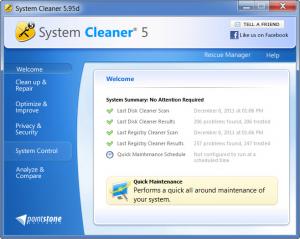Pointstone System Cleaner
7.7.35
Size: 0 Bytes
Downloads: 8213
Platform: Windows (All Versions)
When you have used the computer for a long time or you have installed and uninstalled a lot of programs, you most likely have many obsolete and unwanted files all over your hard disk and also a lot of useless keys in the Windows registry. As these objects accumulate more and more, they can cause system and application errors and unwanted slowdowns. Fortunately, there is a solution to this problem and that is the program Pointstone System Cleaner. As its name suggests, this software was designed to clean the computer hard disk and system registry of unwanted clutter.
The installation of System Cleaner takes little time to finish and the program directory takes up around 4 MB of hard disk space. This fact and the low system requirements make the program able to run even on older computers without any problems. It also supports every version of Microsoft Windows.
The interface of the software is clean and easy to navigate. It's based on tabs, everyone of them having intuitive names, according to the type of objects they can clean. The user has at his disposal five menu options, each with its own tools for optimizing the system. The first tab includes options for cleaning the hard disk and the system registry and the program manages to detect only useless files and registry keys, without deleting the wrong stuff. Like the hard disk, the registry can get fragmented over time, resulting in a slowdown in performance and System Cleaner tries to fix this problem by being able to defragment the registry.
Duplicate files are no longer a problem thanks to the duplicate files option included in this software. It manages to detect all the duplicate files, thus freeing up valuable disk space. It can also clear the Internet browser tracks, making you sure that your personal information won't get in the wrong hands. Regarding this aspect, there's also a shredder included, that can completely wipe files, making them impossible to recover.
Besides that, System Cleaner features an option for displaying the hard disk usage in a graphical mode, helping the user find out which files are taking up the most disk space. Users can feel more secured knowing that they can make a snapshot with the help of this software, in a similar way to System Restore, the application included in Windows. Even though the two resemble in functionality, the snapshot feature in System Cleaner has much more features.
The program includes an option for quickly scanning the system for unwanted items, making this option suitable for beginners and first-time user, as they don't have to configure anything, just push a button.
Pros
It's very efficient at cleaning unwanted files and registry keys, making the system more stable and faster. It also offers the possibility to clean all the Internet browser tracks and also wipe files, making them impossible to recover, thus making the user feel more secured. Besides that, System Cleaner features an option for quickly cleaning the system, being ideal for inexperienced users.
Cons
The large number of options may be confusing for beginners as they may not know what to configure exactly, for an optimal cleaning of the system. Pointstone System Cleaner is a great program for cleaning unwanted data from the system, making it faster and more stable.
Pointstone System Cleaner
7.7.35
Download
Pointstone System Cleaner Awards

Pointstone System Cleaner Editor’s Review Rating
Pointstone System Cleaner has been reviewed by Jerome Johnston on 10 Feb 2012. Based on the user interface, features and complexity, Findmysoft has rated Pointstone System Cleaner 5 out of 5 stars, naming it Essential